With over 4 billion email users worldwide, you have every chance to build a stellar client base…as long as all your clients get the emails you send them. And if you get your emails bouncing too often – returned back to you without being delivered – you should fix this issue first.
Read on to learn more about how to prevent email bounces and grow your email deliverability to the sought-after 100%.
What Is an Email Bounce?
An email bounce happens when an email service provider (ESP) tries to deliver an email to the recipient’s email server, but it’s returned without acceptance. You, as the sender, will get an automated bounce message with the error ID showing the bounce type and possible cause.
- Hard bounces are permanent and usually happen when a recipient doesn’t have enough storage or their address is invalid. Soft bounces are temporary and usually occur when the recipient’s email server has a temporary technical issue.
Identifying the type of bounce and cleaning up invalid addresses from your mailing list is vital because constant bounces damage your sender’s reputation. If you get too many bounces, your emails may be blocked by the Internet Service Provider (ISP) or end up in the spam folder. In some cases, email deliverability can also depend on the IP reputation of proxy providers involved in sending or managing email traffic, as well-maintained proxy infrastructure helps ensure consistent routing and stable communication with ISPs.
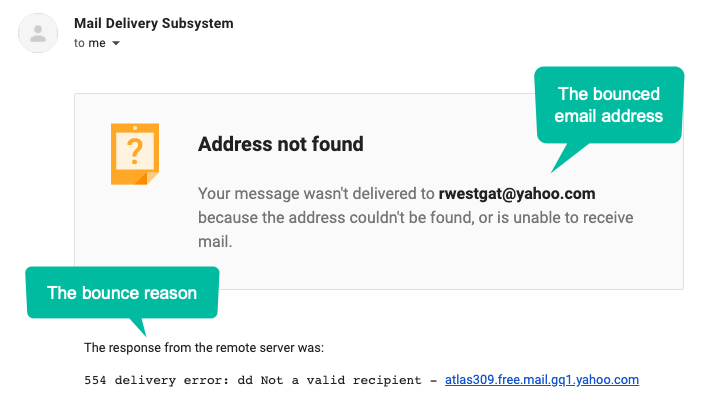
Source: Digital Inspiration
There are four common reasons for email bounceback:
| Invalid Email Addresses | An invalid email address is the most common reason for bounce-back emails. Dealing with it is simple, though: just check all email addresses before running your email campaign. |
|---|---|
| Full Mailboxes | If the recipient’s mailbox is full, their email server will bounce back any further emails sent to them. |
| Spam Filters | If your email is marked as spam by the user’s filter, it will bounce back. |
| Server Outages | If the recipient’s server is down, any emails sent to them during this period will bounce back. |
If your email bounces, you will get a note from your mail provider with:
- ID unique to your recent mailing
- The time and date of the bounced email
- Your email service provider hostname and IP
- The error message and Delivery Status Notification (DSN) with the error number
Too many bouncing email messages damage your sender’s reputation. When the bounce rate is high, your letters may be marked as spam or go to the spam folder.
And if this escalates further, your emails may be blocked by your or the recipient’s ISPs. Letters from this address will never reach the recipient, even if they are valid and not marked as spam.
What Is the Optimal Bounce Rate?
Bounce rate measures how many emails don’t get delivered compared to the letters you send. For instance, if you send 1000 emails and 10 of them bounce back to you, it would be a 1% bounce rate. If 20 letters get back, you have a 2% bounce rate.
The general recommendation is to keep your bounce rate below 2% or as close to 0% as possible. At the same time, it’s almost impossible for all your emails to be delivered, so a 1-2% bounce rate is great in the eyes of most ISPs. They understand that people abandon their email addresses or clutter their mail drive space.
The Two Main Categories of Bouncing Mails
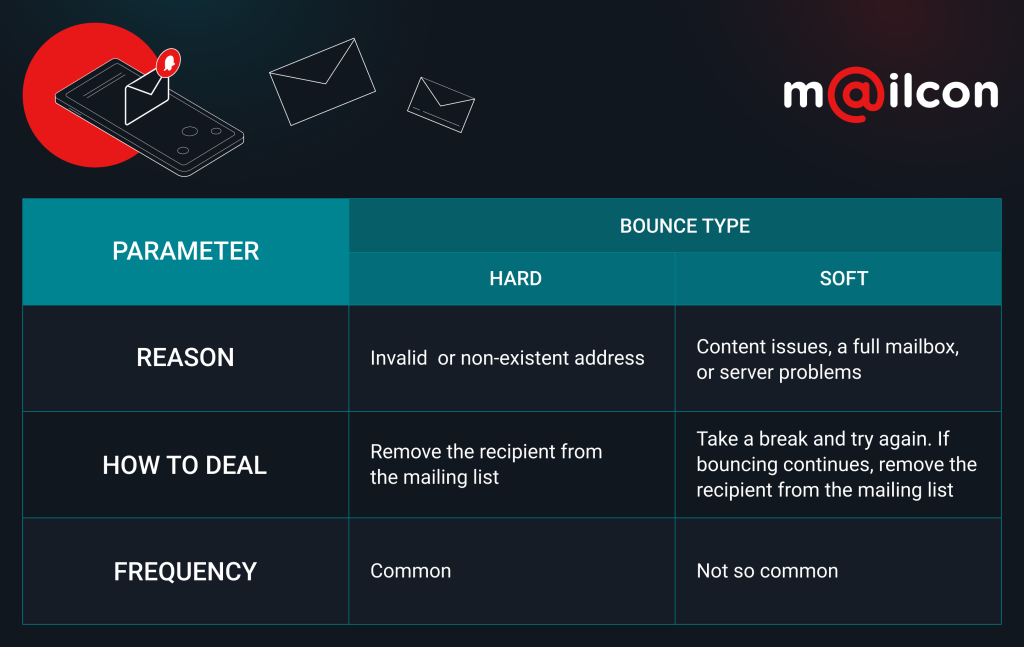
All mailing bounces can be split into two main categories: hard and soft. Your further actions depend on the bounce type that you are facing:
- Hard bounces are permanent. They happen when a recipient’s address is invalid. Remove them from the mailing list, as they will continue to bounce and damage your reputation.
- Soft bounces are temporary. They occur when the recipient doesn’t have enough space to store the email, or their email server has a temporary technical issue. You can try to resend your email several times over the next few days, and if the bounce persists, treat it as a hard bounce.
Read on to learn more about hard and soft email bounces.
Hard Email Bounce Reasons
The most common reasons for a hard bounce include a non-existent email address, a misspelled domain name, and a misspelled email address. Most providers stop sending those letters after the first failed attempt.
Invalid addresses are another common reason for bounced emails. Those addresses may have been working before, but once the recipient closes their account, all messages sent to them bounce back to the sender.
Many mailing providers use expired email addresses as spam traps to identify which businesses don’t monitor their mailing lists. If you keep sending letters to non-existent addresses, you may end up on a blocklist.
Another common reason for hard bounces is email typos: “googlr.co,”” yahhoo.con,” etc. Those typos are easy to correct, whereas catching a typo in the personal name part will be harder. Each unsuccessful sending attempt increases your chances of falling on the provider’s blacklist.
To avoid taking too much risk, it might be reasonable to use email verification tools to confirm the validity of your mailing list. This will drastically lower the hard bounce rate due to typos.
Likewise, mailing providers may block you if many users have marked your letters as spam – for example, if they can’t find a way to unsubscribe.
Soft Email Bounce
Soft email bounces are caused by temporary failures that usually can be fixed by you or the email recipient. If the issue occurs on your side, you can easily troubleshoot it within minutes. If the issue source is on the user side, you should take it as a hard email bounce and clean your list.
If you get the error message about a full mailbox, it can mean one of two things: either the recipient has used all its cloud space, or they stopped using this address a long time ago, so their mail is full.
Try to send them text-only messages. They don’t take up much space. If you still have bounced emails, consider it a sign that the user dropped this account and deleted them from a list. You can’t predict when they may come back, so keep your account from email bouncing by suspending those users.
Likewise, mailing providers usually limit the maximum email size to 20-25 Mb. If you surpass this limit, the email may bounce:

The easiest way to fix it is to optimize your images and not attach videos directly to the letter. If you need to insert a video in your message, use alternative ways to send video content in your newsletter.
Overall, there is no one-for-all solution for soft email bounces. In most cases, the ESP provider tries to deliver a message a few more times to see if there are any changes. If the email bounces back a few times in a row, most ESP services suspend the contact.
How To Deal With a Sudden Increase in Email Bouncing
The accumulation of returned emails is a long process, so it might make sense to include bounce monitoring in your marketing calendar to keep your finger on the pulse. You won’t see a sudden increase in bounced emails with verified recipients, but this might be the case with first-timers who haven’t passed pre-validation.
To avoid hard bounces while launching the campaign, we recommend verifying your email list or adding a double opt-in feature to ensure recipients want to receive letters from you. This will reduce both hard and soft bounces, increasing your reputation and deliverability rates.
Here are three more things you can do to prevent email bouncing:
| Find an Email Provider That Provides Detailed Bounce Insights | The more details about a bounced mailing you’ve got, the better. If your provider gives you just a quick overview of your performance, it’s not enough – you might want to find an ESP that lets you know WHY your emails bounce back. |
|---|---|
| Keep an Eye on the Dynamics | Any spikes in email bounces signify serious issues. No matter what you send to clients, your bounce rate (both hard and soft) should not exceed 8-10%. The longer you have a high bounce rate, the bigger the chance the mailing provider blocks you. |
| Examine the Types of Bounces | Hard-bounced messages are a more serious issue than soft ones, so you should check them more often. At the same time, you should monitor soft bounce emails since some have similar causes. |
Learn from the Best at the NY-based MailCon Conference
The world’s biggest email marketing conference is back with a one-day show on July 28th in New York City.
Every MailCon attendee will get:
- Email marketing sessions, including panels and workshops
- Unique line-up of speakers and marketing experts
- Networking with world-class email professionals
Frequently Asked Questions
Why do I see the email bounce-back message?
It marks that you sent an email that didn’t reach the recipient. Some ESPs provide an error number to ease the troubleshooting process of bounced email addresses.
What is the meaning of an email bounce-back note?
It shows that your letters don’t reach the recipient. There are 2 main types of email bounces: hard and soft. The first is permanent, while the second is temporary. The only way to fix the hard-bounced email address is to remove the recipient from the mailing list. With a soft bounce, your further actions depend on the error number.









